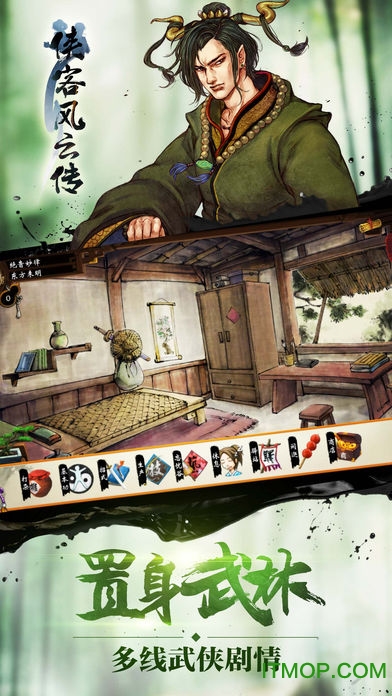office 2010 sp1是我们常用的一个办公套件,微软自家的东西,正版需要授权激活。这里分享的是Microsoft Office 2010(32 位版本)Service Pack 1 (SP1), 在安全性、性能方面都有改善。 Microsoft Office 2010 Service Pack (KB2460049),32 位版本系统支持Windows 7, Windows Server 2003, Windows Vista, Windows XP
此更新适用于以下产品:
Microsoft Office 2010 32 位版本
支持的 Windows Installer 版本: Windows Installer 3.1 或更高版本
Windows Server 2003 Service Pack 1 中包含 Windows Installer 3.1。 也可从以下位置单独下载 Windows Installer 3.1
组件列表:
1.word 2010
2.excel 2010
3.PowerPoint 2010
4.InfoPath Designer 2010
5.access 2010
6.InfoPath Filler 2010
7.onenote 2010
8.outlook 2010
9.Powerpoint 2010
10.Publisher 2010
11.SharePoint Workspace 2010
以上组件安装过程可选
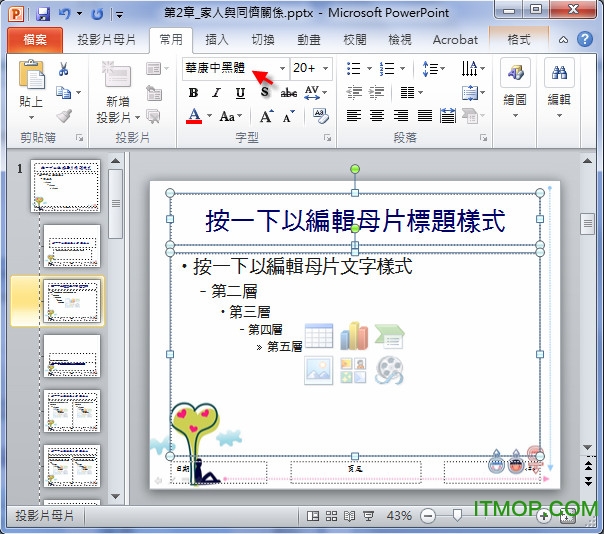
常见问题
1、office2010支持64位系统吗?
答:Office 2010支持Windows XP SP3、Windows Vista SP1、Windows Server 2003 R2、Windows Server 2008 SP2、Windows 7 32/64-bit等操作系统(未列出Windows Server 2008 R2),建议装置地点硬盘分区至少有3GB可用空间,供装置程序和临时文件所用。
留意:装置过程中需求登入Windows Live账户,并填写一些有关材料,通过以后微软会供给一个产品密钥。
2、Office2010提示注册怎么办?
答:留意:本版别为试用版,可运用60天,需求采购请到微软官方网站。
3、Office2010密匙哪里有?
答:Office2010 专业版 60天试用密匙。
W3RYM-MP97M-979HV-9C73F-97MWF